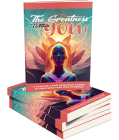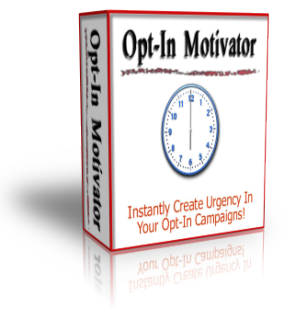Optin Motivator
How To Use Opt-In Motivator
Using this script is actually quite simple! It all starts with understanding the logic behind it. What you do is basically create a unique campaign. Your 2 choices upon creation are:
A.) Time Campaign
- "Act now as this offer ends in [timeleft]" - to which they see a real time javascript countdown that continues until there are 0 seconds left. Upon which they are redirected to another page. That page is determined by you when you create a TIME campaign.
B.) Limited Supply Campaign
- "Only 200 people can sign up for this free teleseminar!"
This type of campaigns lets you determine how many people can opt-in before the offer expires. Once it expires, they will see a page that tells them the offer expires. You can find that page in /optinmotivator/endoffer.html
NOTE: The reason I offer a redirect url field in the TIME campaign creation form and not the limited supply is because the Javascript redirect feature has built in code that needs to read a value from a database. So it's a lot less 'crude' this way ;)
So, if you want to redirect a visitor to a time campaign that expires, you type it into the 'expire url' field when you create a time campaign. If you use a 'limited supply' campaign, just edit:
/optinmotivator/endoffer.html
That's it!